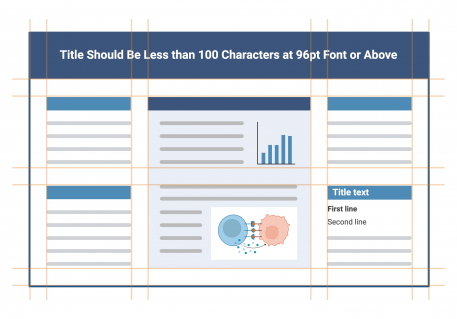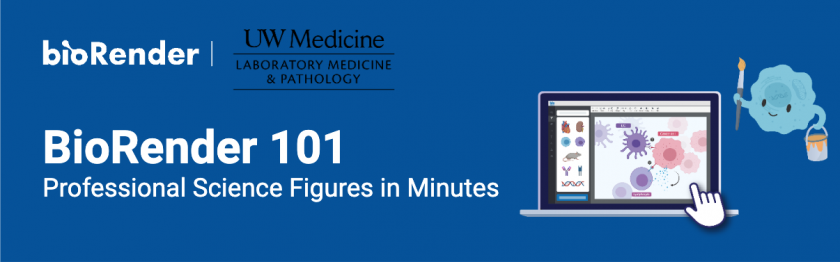BioRender
Great news! Faculty, Researchers, and students in the Department of Laboratory Medicine and Pathology at the University of Washington have access to BioRender Premium through the Department's Premium license!
Join your colleagues already using BioRender Premium to create scientific illustrations, graphs and posters, taking your visual communication to the next level!
BioRender 101 and additional training details and registration links below!
Eligibility: The Department of Laboratory Medicine and Pathology (DLMP) has acquired a limited Departmental License for BioRender. Current access on the Departmental License is available to DLMP faculty, DLMP staff, DLMP M3D PhD students, as well as individuals who work in conjunction with DLMP. Those who are not affiliated with the groups mentioned will be prompted to sign-up for a free, educational use account directly with BioRender.
To request a user seat on the DLMP Departmental License, please contact your license administrator, Thu Bui, at DLMPResearchAdmin@uw.edu with the following information:
- Name
- UW NetID Email
- DLMP Division, Lab, or Affiliation
- Position (PI, Postdoc, Graduate Student, Instructor, Staff Scientist, Lab Tech, other - please specify)
Note: Distribution of licenses may be limited. If your user seat is not accessed for a prolonged period of time, you may lose access to the Departmental License.
Feature Callout!
_01hqkbys53mttg7mh4wtpanzvj__medium.png)
New Graphing & Analysis Tool
Create beautiful and accurate visualizations of research data in minutes.
Analyze data with built-in descriptive statistics, t-tests, ANOVAs, and regressions.
PowerPoint Integration
Access your BioRender illustrations directly on PowerPoint & keep them updated with one click!
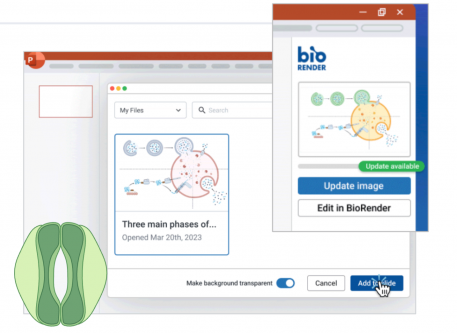
Poster Builder
Register for Live Webinars: BioRender 101
Weekly on Wednesdays
Additional training is also available to members!
Click to register for additional Webinars and Events!
Additional Resources and Frequently Asked Questions
Link to our Learning Hub which contains long and short video tutorials on how to get started with BioRender.
Help guides for our new Graphing and Analysis tool. This feature is currently in beta testing - You can join the waitlist from your BioRender account.
Help guides for our new PowerPoint Integration where you can easily add figures made in BioRender directly to your slide in PowerPoint.
Tips for Designing a Winning Grant Figure
Tips for Designing a Graphical Abstract
Tips for Designing a Scientific Poster
What is BioRender?
BioRender is an online software tool that helps scientists create and share beautiful, professional science figures in minutes.
I already have a BioRender account. How do I link it to my institutional account?
If you previously signed up with your institutional email, once you're invited by your License Administrator, simply sign in with your login/password to your BioRender account and your existing account will be upgraded to premium. Alternatively, you may have received a portal link from BioRender - you can simply sign in to your account through the portal and your existing account will be upgraded to Premium.
If you were paying for your account previously, please review these instructions to cancel your personal subscription. If you have an account under an email other than your institutional email address, then you can update your email address on the account or create a new account and share important figures with your new account.
If you have further questions, please contact Kristy Nicholson at kristy.nicholson@biorender.com.