NWBioSpecimen: Submit Research Request using inQ NWBioS System 〈online ticketing interface〉
To Submit Research Request using the inQ NWBioS Request System (online ticketing interface):
- Go to, https://www.pathology.washington.edu/inq/enduser
- Log in with your UW Net ID and password
- Select, Northwest BioSpecimen (NWBioS)
- You should now be at the screen below. Fill in all required fields and enter an explanation of your request in the Description of Problem/Request area.
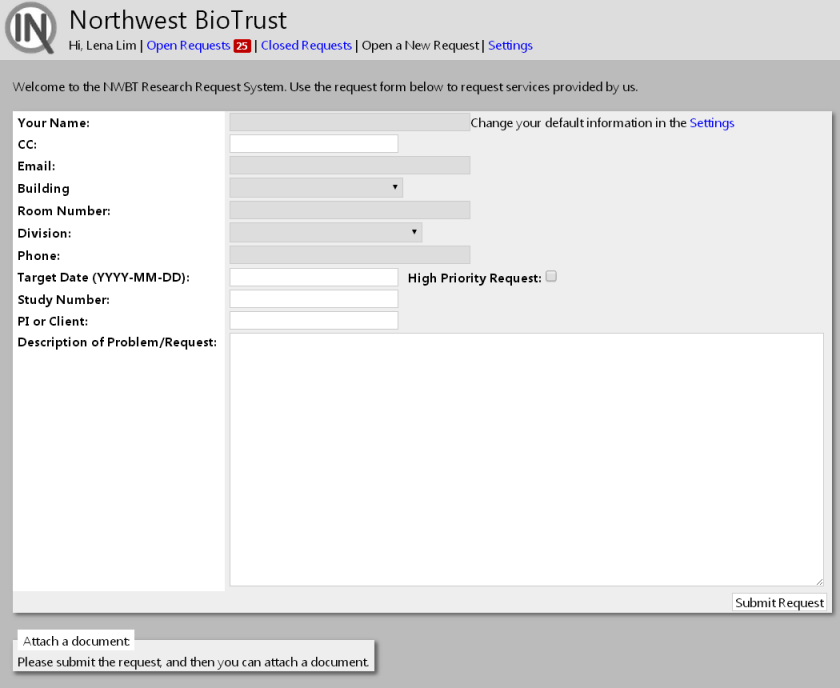
- Select, Submit Request.
- You should now be at the screen below. This page shows a summary of your request and allows you to attach any documents needed to complete your research request.
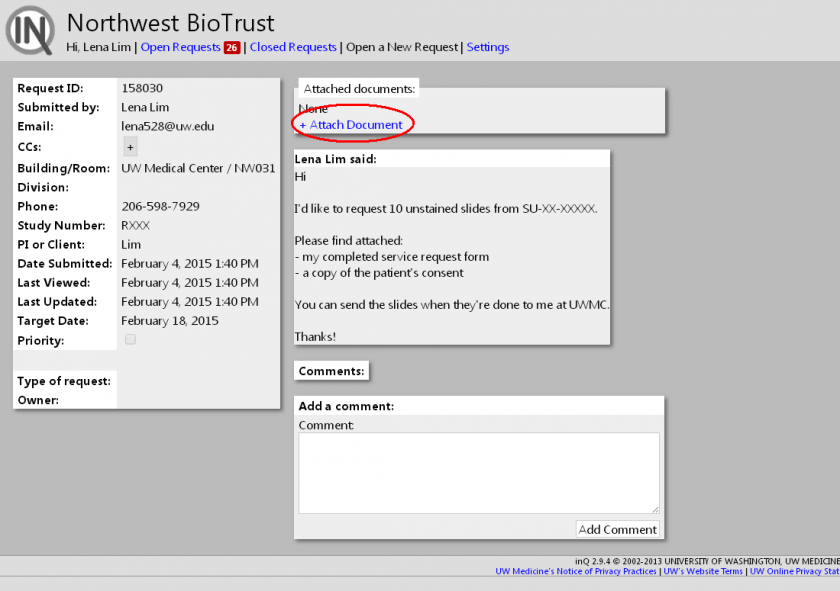
- Documents to attach:
- Service Request form (filled out completely, including study number, contact info, and budget number - and should have detailed services listed that you want)
- Signed patient consent if requesting archived diagnostic tissue
- Sectioning protocol for the destination lab or from study manual (optional)
- List of cases you want if there are too many to fit on the service form (note on service form, "See attached list of cases")